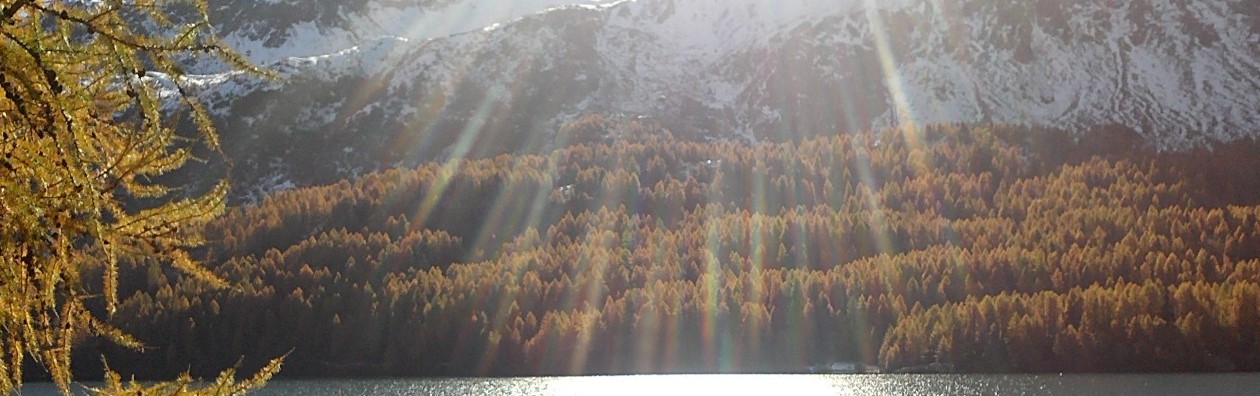(https://www.egroupware.org/en/applications-and-features/features-full-version-only/)
The full featured EPl version includes all features of the Community Edition plus multiple features for different use cases:
Group Management
- Administration and Group Management: Create unlimited number of user groups. Management of access permissions by group membership.
Support and Services
- MyEGroupware: access to EGroupware’s support platform for technical and administrative assistance from the consulting and development team. Quick error management and direct access to EGroupware engineers and developers on agreement.
- Free installation support: included within a month after purchasing. Supervised installation on a standard Linux host.
- Free application support: included during the contract period. Basic consultation about general features and functions of EGroupware free of charge.
- Support for user of Community Edition (CE) is also possible, but the hourly rate is much higher (double rate) than for EPL customers.
Synchronisation
- Android SmoothSync (Google Play Store): free for EGroupware EPL users.
- eSync Provisioning: ActiveSync based mobile device management (MDM) for easy handling of synchronisation profiles (customisation, modification, deletion).
File Management Module / Document Management
- Versioning: all files uploaded, modified or deleted are stored as versions and can be reverted back at any time. Available for file operations via Browser as well as via desktop network connection using WebDAV.
- Writable file shares: dropbox-like sharing of files outside EGroupware. In addition to download links or readable share, EGroupware EPL includes writable shares with optional password protection and expiration date.
- File management notifications: getting informed by pop up and e-mail notification when files/folders have been changed.
- Samba Connector: seamless integration of SMB user home and group folders, making your file server accessible by EGroupware, using WebDAV over the internet.
Print Samples and eTemplate
- Ready-to-Go print templates for EGroupware’s form print feature.
- Mount option for EGroupware’s GUI templates (eTemplate) for easy editing and customising of user dialogues and masks.
Tasks and Projects
- Tasks (InfoLog) as calendar events: show InfoLog in calendar according to task types. Drag and drop for flexible handling.
- Smart Gantt Chart: InfoLog drag and drop feature in Gantt Chart.
- PGP Encryption of InfoLogs to secure sensitive data
General
- Global search: look out for information across modules with a generic search function.
- Graphical overviews and reports in the tracking module: get best possible transparency for your service management.
- Active Directory integration for advanced e-mail server management with Dovecot and Postfix.
- Database view generator: create your own views and analyse data easily.